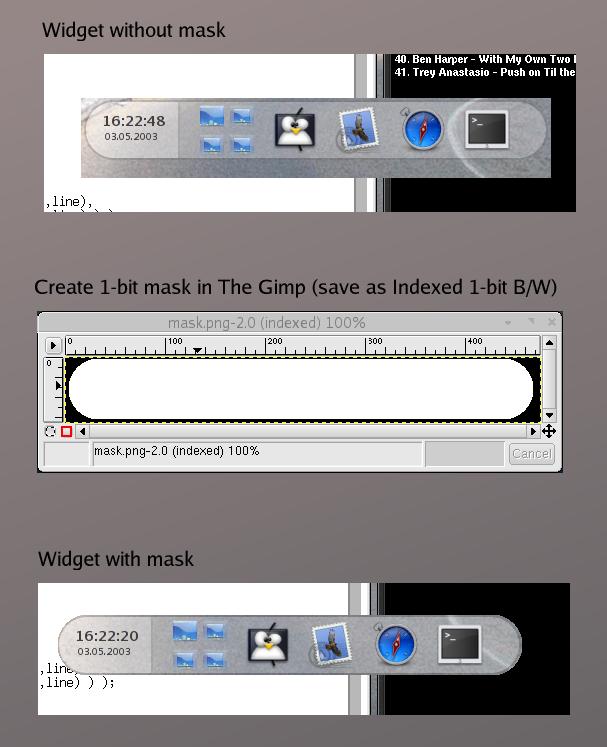Creating a Widget MaskSuperKaramba allows widgets that are any shape, not just square. By default all widgets are square. To create other shapes, you need to create a Widget Mask. A Widget Mask is simply a 1-bit black and white image the same size as your widget. White areas of the image will show up and black areas will be cut out. Thus, you can make any shape widget that you can draw. Here are the basic steps:
Thats it! Here is an illustration:
|
Quick Links     |
| Project hosted by: |
Primary Author: Adam Geitgey <adam@rootnode.org> Original Karamba Author: Hans Karlsson <karlsson.h@home.se> |